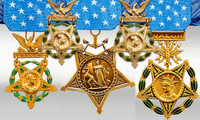Quote:
Originally Posted by hoilieu

Xin các bạn cho biết sau khi download .srt file (để có subtitle tiếng Mỹ hoăc VN), th́ làm sao burn ra điă được. Tôi có Nero 8 và 9, và IMG, vậy phải làm sao để video có substitle?
Cám ơn các bạn nhiều.
|
How to Free Burn DVD with Subtitles SRT ASS SSA on Windows 7, 8 and 10?
Save
Share
Free Burn DVD with Subtitles SRT ASS SSA on Windows 7, 8 and 10
Despite consumer shifts to streaming content, DVD and Blu-ray players continue to be owned and used by over 50% of U.S. broadband households. So the demand of making home video DVDs is still standing, and at the same time burning DVD with subtitles is a non-negligible need:
- We want to burn an Educational material into an empty DVD disc with subtitles so that our customers will be able to play the them on their home theater DVD players in their homes and also play the educational material on their Personal Computers (PC) i.e. Laptops, desktop computers, etc.
- Most foreign movies, such as MP4 Bollywood movies, I downloaded from online movie sites are short of subtitles in English that absolutely synchronize with the original video and audio, but I can find the perfect matches separately on some SRT/ASS/SSA subtitle providing platforms.
- I am a subtitle freak. I like having subtitles with everything I watch so I never have to worry about the TV volume. Is there any way to burn DVD with subtitles?
Best Tool to Burn DVDs with SRT Subtitle Files
- WinX DVD Author
It's a free and clean DVD burner for Windows 10 and the earlier OS versions that is capable of adding external SRT subtitle file, background music, pictures and text before burning any video(s) into a DVD-5 or DVD-9.
Guide: Burn DVD with Subtitles Using WinX DVD Author
- I'm currently using free WinX DVD Author. The advertisement says it can add subtitle file for DVD burning, but I can't find how.
Best Free DVD Burning Software
Yes indeed. WinX DVD Author is a free DVD burner with subtitles embedding feature, despite the fact this feature is quite inconspicuous. It allows you to burn MP4, AVI, MPEG, FLV, ISO image, ASF, MTS/M2TS, MOD and all kinds of videos to DVDs that are identical to the original disk so you can have "bomb-proof" backups even if you one DVD drive on your computer. Please follow the guide below:
Step 1. Download and install the free DVD author on PC.
Go to official website of WinX DVD Author. Clicking "Free Download" button, you'll be directed to softonic.com for safe download. The freeware is 100% clean. After that, install it on PC and double-click the software icon to launch it.
Burn DVD with Subtitle
Burn DVD with Subtitle
Step 2. Click "Video DVD Author".
On the main interface, you can see several options. Click the first one, "Video DVD Author" on the top left. It gives all-in-one step to make a DVD disc with subtitle and menu so that you can play it on home DVD player or computer with DVD-ROM.
Step 3. Add one or more videos.
After entering, hit "+" button on the bottom to load one or more videos from your computer or external hard drive that has been connected to the computer. Several videos can be burned together.
Burn DVD with Subtitle
Burn DVD with Subtitle
Step 4. Add your subtitle file.
Check a video and click the upright "Subtitle" item until a small window pops up. On it, click the "+" button and browse the computer to find and add the SRT subtitle file that has been ready.
On this interface, you can set "Subtitle Language" and "Subtitle Font Size" from a large range. Then you can close and save the changes.
Best Free DVD Burning Software
Step 5. Customize the settings for output.
You can set the start and end time, choose "4:3 For Standard TV" or "16:9 For Wide Screen TV", as well as check or uncheck "Auto Add Letter Box" and "Create DVD Menu". Insert a blank writable disc, and choose between DVD-5 and DVD-9 according to the capacity of the inserted DVD.
Step 6. Add background to personalize the DVD.
Tap Next Step and you're in the video compile interface. You can add background music and image file from your computer, add DVD chapter menu and input text. Those features are more suitable for stylish home video burning.
Step 7. Start burning a DVD with subtitles.
Clicking Next Step, you can edit for the output DVD, such as set the output folder, output format (NTSC 720×480 or PAL720×576), Encoder Engine and deinterlacing. Finally, you can "Start" burning.
You can view detailed information like Write Speed of DVD burner, duration, FPS, Current Frame, Converting Process and Burning Process.
Other Features of WinX DVD Author:
* Convert Video to VOB – Convert AVI, MP4, WMV, ISO, 3GP, FLV, MPEG, H.264, DivX, Xvid, WMV and other video format to VOB with DVD structure that is more friendly for DVD creating. You can add several video clips, and the software will combine and convert them onto a whole VOB file.
Please note that the software needs to convert a non-VOB video to VOB before burning it to the blank DVD.
* VOB to DVD Compiler – Create DVD menu from a VOB file, add background music, pictures and texts. The output will be a DVD folder.
* DVD Disc Burner – You can add either a VOB file or a DVD folder for burning onto a DVD-5 or DVD-9 disc as the ultimate step.







 burn dvd có subtitle.
burn dvd có subtitle.